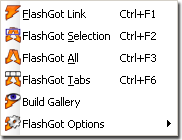
- Main Functions
- Options
- Custom Download Managers Support
- Build Gallery
- Auto-detected Download Managers
- Supported link protection and file hosting services
- My favourite download manager / service is not supported...
- Languages
- Screenshots
Main Functions
FlashGot's main commands are:
- FlashGot Link (contextual menu or Ctrl-F1, or Alt+Click, or Middle Click + Drag South gesture on a link) - downloads through the default download manager the link under the mouse pointer.
- FlashGot Selection (menu or Ctrl-F2, or
Alt+Click, or Middle Click + Drag South gesture on a link with an active selection)
- catches links in hilighted text/images,
attempting also pure text to anchors conversion, performing some
"smart" replacement like turning "hxxp://" into "http://".
Many download forums list links to password-protected archives (usually RAR or ZIP), followed by an indication of the password to open them. If you select the links and the password by dragging the text selection with your mouse, and then you use the FlashGot Selection command, the password will be passed to the download manager inside the description of the links, so you can easily retrieve it when the download is completed with no need to annotate it manually. -
FlashGot All (menu or Ctrl-F3) - grabs all the links found in the current page
and dispatches them to the default download manager, which could offer an
easy interface* to filter and select the file that will be downloaded
in a batch.
* built-in filter dialog is provided by every Windows/Mac OS X download manager except GetRight and cURL. On Linux, your best open source native option is Downloader 4 X 2.5.4 or above. Alternatively you can try one one of the Windows-only download managers which are supported through Wine by FlashGot version 0.9.9 or above. - FlashGot Tabs (menu or Ctrl-Shift-F3) - performs a "FlashGot All" on every tab open in the current window. Notice that this command is hidden by default from the context menu: you can show it using the Menu options.
- FlashGot Media (menu or Ctrl-F7) - it's enabled only when a streaming video or audio clip is playing in the current browser tab: this command intercepts downloadable addresses of the content pieces played so far in the page and sends them to the download manager. Tested on Youtube movies, it should work in many other situations as well. Furthermore, when a video or audio content is intercepted and ready for FlashGot media, a status bar icon flashes as a notification: you can either left click it to download all the streams at once, or right click to choose among multiple streams, if more than one have been found.
Another way to activate the aforementioned "FlashGot All" and "FlashGot Selection"
commands with a single click is using the FlashGot toolbar button.
You can put this button in place simply right clicking on the toolbar of your choice
and selecting the "Customize..." menu item.
The FlashGot toolbar button provides also a drop-down menu that you can use
to change default download manager and trigger suitable download operation
(depending on context) with a single gesture.
FlashGot also overlays the "Opening file" Firefox dialog, giving you a chance to override the default download manager just before it starts. If you want the current kind of file to be always handled by FlashGot (bypassing this dialog in the future), just click the "Do this automatically for file like this from now on" checkbox shown on the dialog bottom. You can modify this behaviour using the FlashGot Options|Downloads panel.
Notice that FlashGot correctly dispatches the referrer URL detected by Firefox to the external download manager, as needed for many paranoid sites.
Current session cookie from Firefox is also preserved to avoid problems with sites that require persistent login tracking.
If you want, you can disable one of these features (Referrer & Cookie) or both using FlashGot Options|Privacy panel
Another FlashGot feature that is worth to check out is Build Gallery.
Options
Options are configurable using Tools|FlashGot|FlashGot Options menu or the Options Extension manager button.
- General tab
- Default download manager can be choosen from those which are listed. It will be enabled if it has been auto-detected on startup. Supported download managers do not need any extra configuration to be detected and operable.
-
Only if your download manager is not in the list, and it supports
command line parameters, you can Add it (see screenshot), providing its executable path
and an arguments template. The latter can include these Placeholders, which will
be translated into their actual values at download time:
- [URL] - the URL of the current link
- [REFERER] - the URL of the document containing current link
- [COOKIE] - cookie info for the current link
- [FOLDER] - the folder where user wants to save its download (it will be asked with a dialog if Firefox|Tools|Options|Download|Ask me where to save every file is checked).
- [POST] - data to be sent with POST request if a form button has triggered this download
- [ULIST] - expands to all the URLs to be downloaded, space separated
- [UFILE] - path to a file containing the URLs to be downloaded, one per line
- [CFILE] - path to the cookie.txt file for the current profile
- [FNAME] - guessed filename for multimedia download (usually extrapolated from the title)
Executable path:
C:\Program Files\WackGet\WackGet.exe
Arguments template:
[URL]
These settings work for the Portable version of wxDownload Fast (the installable package is recognized by FlashGot out of the box):
Executable path:
P:\MyPortablePrograms\wxDownload Fast Portable\wxdfast.exe
Arguments template:
[--reference=REFERER] [--destination=FOLDER] [--list=UFILE]
Finally, these are my settings for the Windows version of the popular GNU wget and cURL utilities:- Win wget
Executable path:
C:\System32\cmd.exe
Arguments template:
/C start wget -c [--directory-prefix=FOLDER] [--referer=REFERER] [--post-data=POST]
[--load-cookies=CFILE] [--header=Cookie:COOKIE] [--input-file=UFILE]
- Win cURL
Executable path:
C:\System32\cmd.exe
Arguments template:
/C start [/D FOLDER] curl -L -O [-o FNAME] [--referer REFERER] [-b COOKIE] [-d POST] [URL]
Notice that the syntax I choose for arguments template is intentionally a much richer superset of the Download With one, hence most Download With configurations should work "out of the box". Nevertheless, there's a caveat: for security reasons* FlashGot doesn't allow using quote characters in your argument templates. If you feel you need them, you can work around this limitation using an intermediate batch file (a .BAT in Windows, or a bash script in Linux/FreeBSD/Mac OS X).
* FlashGot relies on the XPCOM built-in command line escaping to sanitize arguments in a consistent cross-platform manner in order to prevent maliciously crafted URLs from executing nasty code on the user machine. Using additional quotes in conjunction with this mechanism would break the final command lines. - Include images found in current page, when enabled, sends to the download manager also the images which are visible in the page, rather than the linked objects only, e.g. the thumbnail-sized images in a gallery plus the big images or movies they're linked with. The standard behavior is downloading only the target objects which the links point to.
- Alt+Click = FlashGot enables Alt+Click quick trigger for "FlashGot Link" and "FlashGot Selection"
- Alt+Shift+Click = NO FlashGot allows you to use this keyboard shortcut when you want to bypass FlashGot and force using Firefox built-in behaviour for a file which would trigger automatic download according to your download options.
- Menu tab, where you can choose which menu items are displayed in the contextual menu and how they are arranged.
- Downloads tab, that lets you specify the filename extensions of the file types you want to always use FlashGot with, bypassing default Firefox download manager.
- Privacy tab, where you can enable or disable
privacy sensible behaviours, such as sending the Referrer URL (the URL of
the page where the link have been found) to the download site or using cookies
in the HTTP requests. Some users prefer to hide such information (which are usually automatically sent to sites by the browser itself)
in order to make more difficult to track their browsing habits. On the other hand,
doing so will likely prevent some downloads to work, e.g. from sites using referer check as
an abuse counter-measure or cookies as an user-authentication mean. That's why these options are enabled by default.
The new HTTP Authentication privacy option, instead, is disabled by default because, if you're not the only user of your system, it may disclose your username and password for certain web-sites while sending them to the download manager - e.g. if a crash occurs right in the middle of the communication and another advanced user who knows what he's doing can sit behind your PC just after that. Notice that if you've got this option enabled, quitting Firefox cleanly (i.e. through the "Exit" command or closing all its windows) is usually enough to delete the sensible info on the FlashGot part. Also, if HTTP Authentication is on, you should use a reputable and trustable download manager (e.g. ReGet or GetRight) and possibly avoid starting external downloads from your online banking restricted access area, because your credentials would be (temporarily) shared with your external download manager. - Advanced tab, where you can:
- Change the path of the temporary directory used by FlashGot (you won't usually need to do it, unless you're affected by this problem)
- Disable download manager autodetection (which can slightly improve your startup speed in case you've already detected your download manager(s) and you don't plan to change it/them)
- Force immediate download manager detection (useful if you've disable autodetection)
- Examine or clear the activity log
- Disable the activity log - this may slightly improve your startup speed too, but you won't be able to troubleshoot the (very rare and unlikely) FlashGot-related problems.
Build Gallery
FlashGot provides a bonus function (via contextual menu) which can help you to synthetize full media galleries in one page, from serial contents originally scattered on several pages, for easier and faster "download all".
Consider, for instance, a web page containing
one link to a movie clip, let's say
http://www.karate.com/kata03/clip01.avi
surrounding a preview image (the so called "thumb") like
http://www.karate.com/kata03/thumb01.gif.
Imagine that on this page there are also clip02.avi (thumb02.gif) and clip03.avi (thumb03.gif). It's easy to guess that there will be another page (you don't even know which) that contains the same pattern (clip[01-03].avi and thumb[01-03].avi) but taken from directories named kata01, kata02 and so on, maybe up to kata50.
At this point, if you use the "Build Gallery" command, FlashGot will open a dialog
that lets you edit two pseudo-URLs containing numeric intervals in the form
[start-end;step],
respectively
http://www.karate.com/kata[03-03;1]/clip[01-01;1].avi
and
http://www.karate.com/kata[03-03;1]/thumb[01-01;1].gif.
You can tweak them changing the bounds or the step, watching a list of the generated URLs and
a preview of the selected item in the list.
A pattern matching the above hypothetical discussion for the movie clips (Content) would be
http://www.karate.com/kata[01-50;1]/clip[01-03;1].avi
You can easily transfer the numeric intervals you typed in the Content textbox to the thumbs (Preview) textbox,
and vice versa, using the arrow buttons labeled "Synchronize ranges". So you have:
http://www.karate.com/kata[01-50;1]/thumb[01-03;1].gif
At this time, the dialog is listing (50x3=)150 movie URLs and 150 image URLs.
When you're ready, you'll hit the OK button and the gallery will be generated for you, ready for "download all" processing.
Since 0.5.9.3 Build Gallery supports interrelated ranges with no need for JavaScript functions: read this FAQ for more...
Download Managers
Currently supported platforms and products are:
- Windows
- BitComet
- Download Accelerator Plus
- DownloadStudio (download here).
- FlareGet
- FlashGet
- Free Download Manager
- Fresh Download
- GetRight
- GigaGet
- HiDownload
- iGetter
- InstantGet
- Internet Download Accelerator
- Internet Download Manager
- JDownloader
- LeechGet 2002
- LeechGet 2004
- LeechGet 2005
- Mass Downloader
- Net Transport
- NetXfer (Net Transport 2)
- NetAnts
- Orbit (link removed after these allegations)
- pyLoad
- ReGet Deluxe
- ReGet Junior
- ReGet Pro
- Retriever*
- Star Downloader
- Thunder (Chinese language only)
- TrueDownloader
- uGet
- Ukraininan Download Master (Russian language only)
- WellGet
- wxDownload Fast
- Xtreme Download Manager
- Linux*
- Aria
- Axel Download Accelerator
- cURL
- Downloader 4 X
- FatRat
- GNOME Gwget
- JDownloader
- KDE KGet
- pyLoad
- SteadyFlow
- uGet
- wxDownload Fast
- Xtreme Download Manager
Many of the Windows-only products are supported as well on Linux through Wine. - Mac OS X
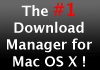
- Folx
- iGetter
- JDownloader
- Leech
- Progressive Downloader
- Speed Download
- wxDownload Fast (no binary package, source code only)
Supported link protection and file hosting services
FlashGot supports direct and batch download from the most popular link protection and file hosting services (for the latter to work, you usually need to be logged in with a premium account):
Link protection services
- chooselinks.com
- ftp2share.net
- hideurl.biz
- link-protector.com
- linkbank.eu
- linkbucks.com
- linksafe.me
- lix.in
- protectlinks.com
- rapidbolt.com
- rapidsafe.net
- re-links.com
- relink.us
- rsmonkey.com
- rsprotect.com
- stealth.to
- urlcash.net
File hosting services
- depositfiles.com
- fileserve.com
- filesonic.com
- hotfile.com
- megaupload.com
- netload.in
- oron.com
- rapidshare.com
- ul.to
- uploaded.to
- uploading.com
- zshare.com
Is your preferred download manager or service not supported yet?
Try some of the supported products listed above. If yours is much better than them, ask me to add it. Probably you'll have to wait some time, but if it's technically possible I'll add it in the end. Of course you can speed up this process with a donation :-)Great news! Now you can add basic support for any download manager of your choice, as long as it accepts command line parameters. Learn how!.
Alternatively, since FlashGot is open source (GPL), you can write download manager or service support code by yourself and possibly contribute it back to the Firefox community. Of course, you will be recognized in the contributors list.
Languages
FlashGot is currently translated in the following languages:
- Afrikaans translation (thanks to Leon Odendaal)
- Albanian (thanks to Besmir Godole)
- Arabic (thanks to Nassim Dhaher, Hannak, Basem Narmok and Moayed Mardini)
- Belarusian (thanks Drive DRKA)
- Bulgarian translation (thanks to Alexander "Hawksthorne" Kirilov and Kalin Takev)
- Catalan (thanks to Gaspar Alomar Trías)
- Chinese Simplified (thanks to Duriel, Charlie Chen and George C. Tsoi)
- Chinese Traditional (thanks to Cola99, Greener, and Pshadow)
- Croatian translation (thanks to Krcko)
- Czech (thanks to Michal Duda and Tomas Kordik)
- Dutch (thanks to Steven Hemelaere)
- English (thanks to William Shakespeare)
- Estonian (thanks to Oliverl)
- French (thanks to Yann Bill, Frackounet and nitrofoliz)
- Finnish (thanks to Kimmo Siekkinen and Jouko Saarinen)
- Galician (thanks Lois Lamas)
- German (thanks to Thomas Weber)
- Greek (thanks to Kesisidis Dimitrios, Kostas Papadimas and Rookie)
- Hebrew (thanks to Jonathan Avraham)
- Hungarian (thanks to Kozák Csaba aka WonderCsabo and Bàlint Farkas)
- Indonesian (thanks to Robert Setiadi and BNDT)
- Italian (thanks to Luca Pedrazzi and Dante Alighieri)
- Japanese (thanks to k2jp and Hadakadenkyu)
- Kazakh (thanks Baurzhan Muftakhidinov)
- Korean (thanks to Gomyoung Kim)
- Lithuanian (thanks to Marius Navickas)
- Macedonian (thanks to Ivan Jonoski)
- Malay (thanks to Ahmad Zhafir)
- Norwegian Bokmål (thanks to Martin Joné)
- Persian (thanks to Mohsen Qorbani)
- Polish (thanks to Artek Dzialek, Bartosz Piec and Piotr Konieczny)
- Portuguese (thanks to Diogo Mafra)
- Portuguese/Brazil (thanks to Raryel Costa Souza and Marcelo Ghelman)
- Romanian (thanks to iLogiK)
- Russian (thanks to Водкотерапевт, Ragnaar and Unghost)
- Serbian (thanks to Љубиша Радовановић)
- Slovak (thanks to Wladow)
- Slovenian (thanks to Jure Osredkar)
- Spanish (thanks to M. Agras, Jarol and Nameless)
- Swedish (thanks to Leif Larsson)
- Thai (thanks to Patipat Susumpow)
- Turkish (thanks to Levent Karakas and Ömer Fadıl USTA)
- Ukraininan translation (thanks to Sergey Khoruzhin)
If you want to contribute another translation, just join the Babelzilla community.



